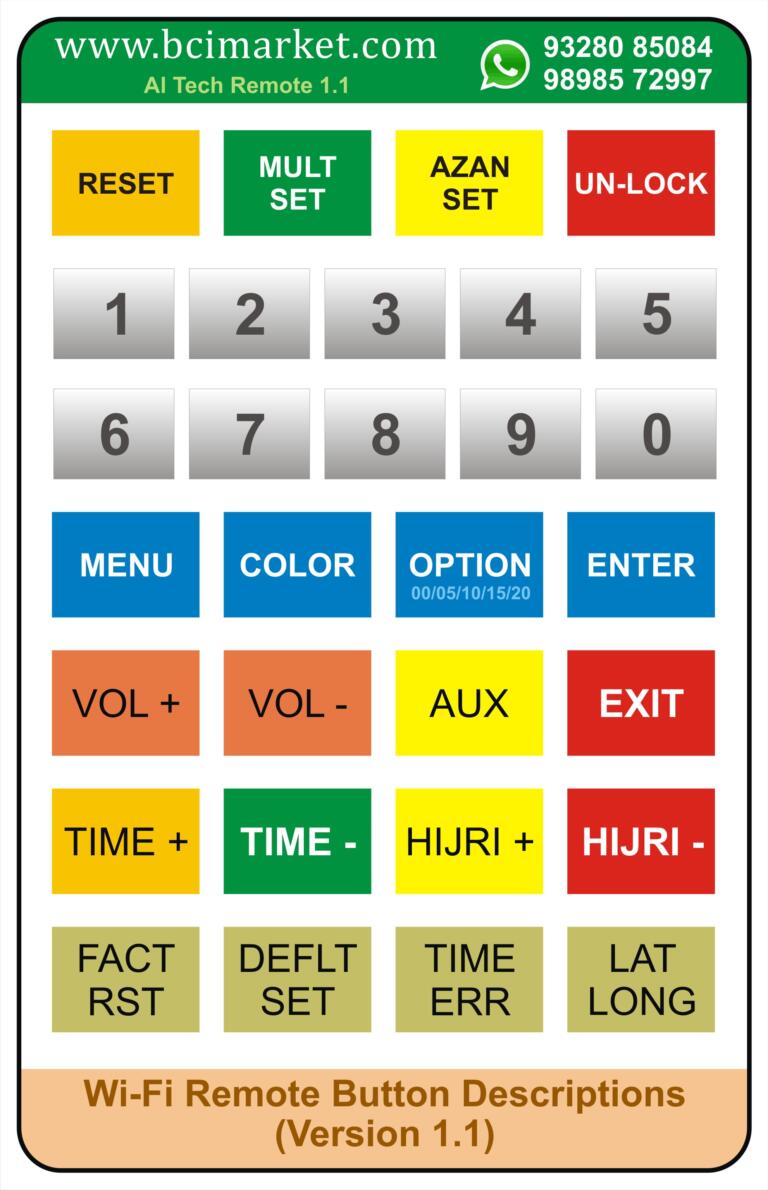
Namaz Time Indicator Operating Manual
www.bcimarket-com-205814.hostingersite.com – 93280 85084 – 98985 72997
Wi-Fi Remote Button Descriptions (Version 1.1)
- RESET
- MULTIPLIER
- AZAN time Button.
- UN-LOCK
- NUMBER
- MENU Button
- COLOR Button
- OPTION (on/off) Button.
- ENTER Button
- VOLUME + Button
- VOLUME + Button
- AUXILIARY
- EXIT Button
- TIME PLUS (+)
- TIME MINUS (-)
- HIJRI + date (up) Button.
- HIJRI – date (down) Button.
Download Wi-Fi Remote App in your mobile than Disconnect internet in your mobile, and press button on Search and Connect Device. Wi-Fi Name (Al Tech Automation)
LOCK/UNLOCK Button.
You will see the status (LOCK/UNLOCK) of on event display, when you press UN-Lock key.
- Time, Day, Date And Hijri Date Setting.
Press MENU button. You will see CLOCK on event display and first digit will flash.
Type 24 HR format time one by one digit (means Railway time) than press Enter Button and type EN-DATE Enter Button EN-MONTH Enter Button EN-YEAR Enter Button HJ-DATE Enter Button HJ -MONTH Enter Button HJ -YEAR Enter Button DAY on event display. Press (1-Sunday, 2-Monday, 3-Tuesday, 4-Wednesday, 5-Thursday, 6-Friday, 7-Saturday).
- Multiplier for Jamat time change Setting.
Press Multiplier setting button you will see on FAJR display of 05, if you want to more option press OPTION Button and select 00, 05, 10 and 15 and 20.
If you will select 00 OPTION Jamaat time will be up-down 01 minutes automatic.
If you will select 05 OPTION Jamaat time will be up-down 05 minutes automatic.
If you will select 10 OPTION Jamaat time will be up-down 10 minutes automatic.
If you will select 15 OPTION Jamaat time will be up-down 15 minutes automatic.
And If you will select 20 Option JAMAAT time will note change. (IT IS FIX TIME NOW) MANUAL
Note : Maximum People Set (20 Option) for Zuhar Jamat & ZUMA Jamaat for Fix time and Maghrib 00 Option select for 01 minutes up-down..
- Jamat Time Setting.
1 Number button for FAJR JAMAT time, set your JAMAAT time and Press Enter Button.
2 Number button for ZUHAR JAMAT time, set your JAMAAT time and Press Enter Button.
3 Number button for ASR JAMAT time, set your JAMAAT time and Press Enter Button.
4 Number button for MAGHRIB JAMAT time, set your JAMAAT time and Press Enter Button.
5 Number button for ISHA JAMAT time, set your JAMAAT time and Press Enter Button.
6 Number button for ZUMA JAMAT time, set your JAMAAT time and Press Enter Button.
- Azan time Setting.
Press AZAN button. You will see AZAN-SET on event display and you will see particular Azan name on jamat display .
Now you can see FAJR on jamat display and type time gap between Azan and Jamat than Press Enter Button for ZUHR and type time gap between Azan and Jamat and do same till End.
- SAHR & IFTAR time Setting.
You can minus plus maximum 19 minutes to Sahr and iftaar time.
Press 7 Number Button for SAHRI time. You will see SAHR on event display.
Type your SAHRI Time and Press Enter Button.
Press 8 Number Button for IFTAR time. You will see IFTAAR on event display Type your IFTAR Time and Press Enter Button.
- Tulu, Zawal and Gurub duration Setting.
You can Enter maximum 99 minutes for MAKROOH time.
Press 7 Number Button for Makrooh time gap. You will see TULU on event display and previous set time on Tulu display.
Enter two digit numbers (i.e. for 20 min. press 2 and press 0).
Now you will see ZAWAL on event display and previous set time on ZAWAL display.
Enter two digit numbers (i.e. for 5 min. press 0 and press 5).
Now you will see GHURUB on event display and previous set time on GURUB display.
Enter two digit numbers (i.e. for 3 min. press 0 and press 3).
This numbers will automatically set durations for MAKROOH times.
- Hijri Date Correction (UP/DOWN) Setting.
For Hijri date correction press Hijri Date + or Hijri Date –
Clock Time Correction (UP/DOWN) Setting.
For clock time correction press (Time +) and Clock Time Decrement (Time -).
- Auxiliary settings.
You can set following Auxiliary button.
Buzzer on/off. (Select with OPTION Button)
Shafai / Hanfi preference. (Select with OPTION Button)
Event movement setting. (Select with OPTION Button)
Daylight setting. (Select with OPTION Button)

